Appendix B - Adding Exception for Default Browser for N2W
Last updated
When you first navigate to your N2W instance, you'll see a screen like this. It's nothing to worry about. We are SSL secured but because it is a self-signed certificate, you may want to add an exception to your browser following these steps.
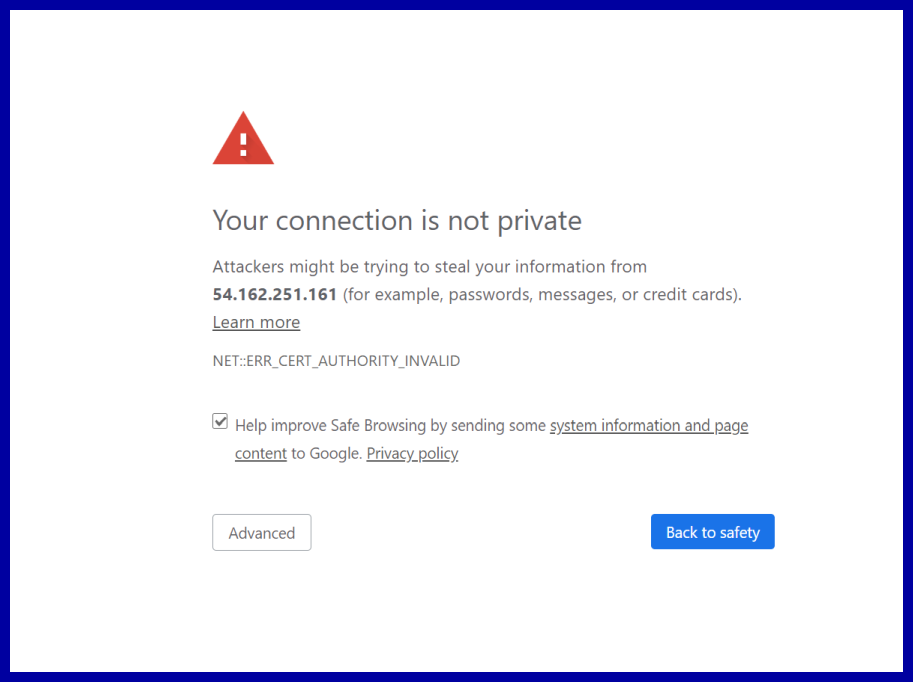
Open the Chrome browser. In the top right, select More .
Select Settings, Advanced, and then in the System section, select Open proxy settings.
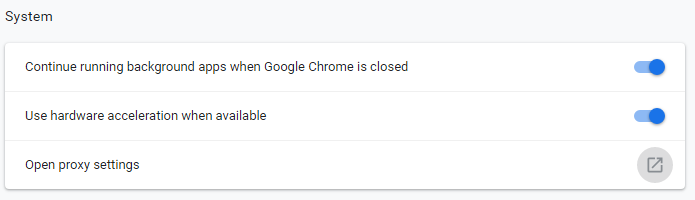
3. Choose the Security tab and then select Trusted Sites.
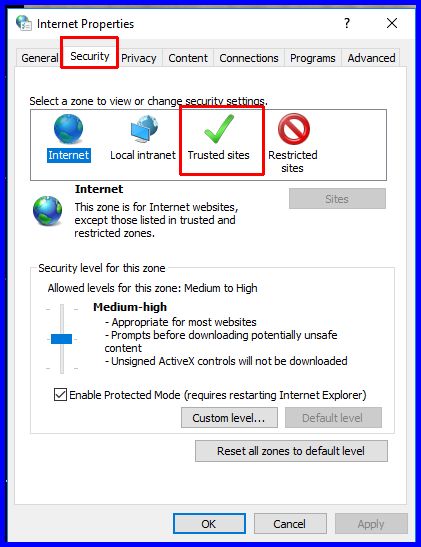
4. Select the Sites button.
5. Type the N2W server’s IP address in the Add this website to the zone box, and then select Add, Close. and OK.
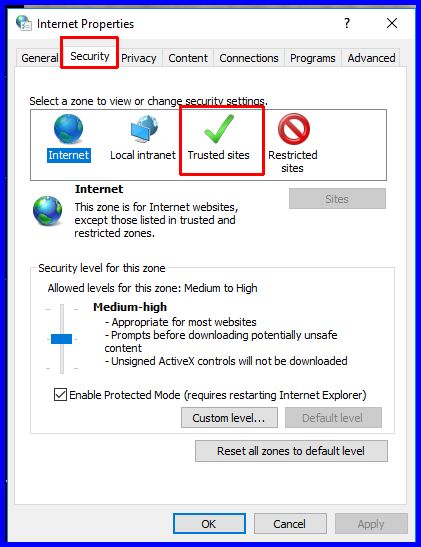
You should not get the warning on the certificate again.
The example is from Firefox Quantum.
Select Advanced, the "1" label in the screenshot below.
Select Add Exception for this server, the "2" label in the screenshot below.
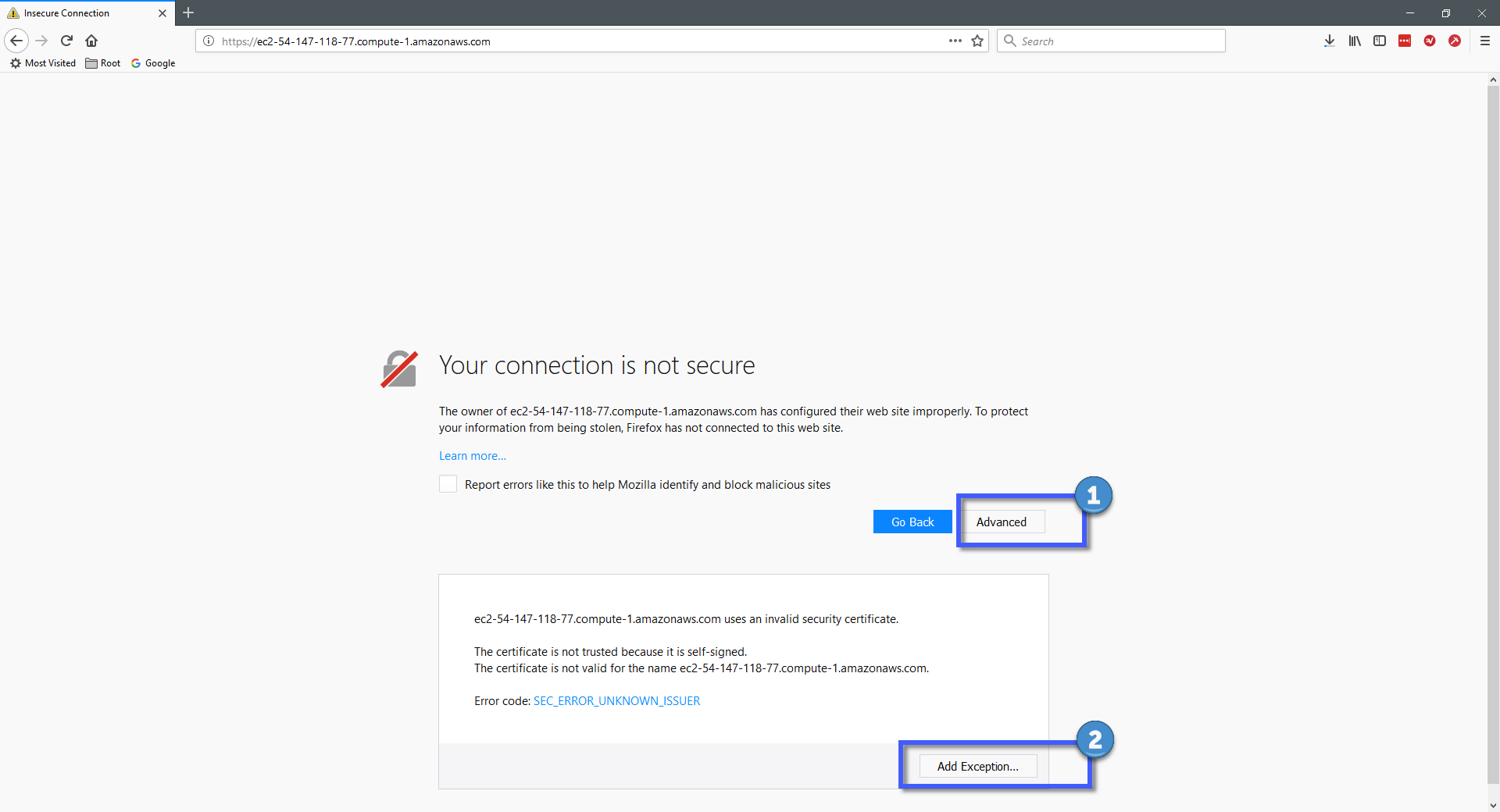
Last updated