Appendix F - Resetting Root Password or MFA
Learn how to reset a root password or multi-factor authentication.
F.1 Resetting Root Password if SSH and Version 4.2 or Later
usage: n2ws-reset-login.pyc [-h] [-u USER] [-a] [-p] [-m] [-y]
Reset login credentials and/or MFA for specific/all users.
optional arguments:
-h, --help show this help message and exit
-u USER, --user USER apply for specific user (name)
-a, --all apply for all users
-p, --password password to set
-m, --mfa disable MFA
-y, --yes auto confirm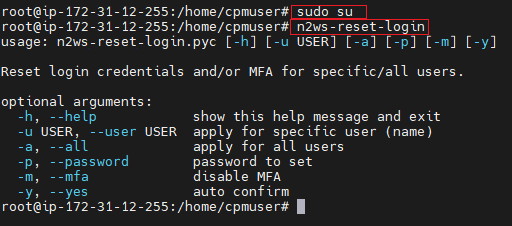
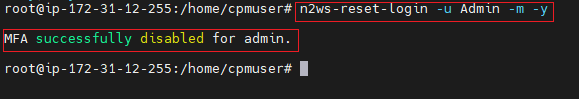
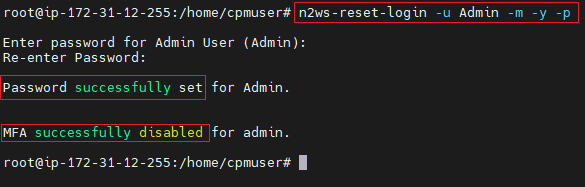
F.2 Resetting Root Password if no SSH and Version 4.1 or Earlier
PreviousAppendix E - Splunk Integration SupportNextAppendix G - Securing Default Certificates on N2W Server
Last updated
Was this helpful?

